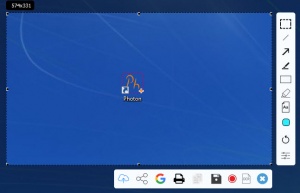Photon
0.9
Size: 0 Bytes
Downloads: 2675
Platform: Windows (All Versions)
Taking a snapshot of the screen is not a difficult task, especially with all the specialized utilities out there. While there are many screenshot applications to be found, few of them are as straightforward and convenient as Photon. You can use it to capture your screen and store or share the results at a moment's notice, without any effort. Despite its simple appearance, the application has much to offer in terms of functionality.
Photon is offered as a freeware application, but you can make a donation if you wish to support further developments. It works on all popular Windows platforms and it doesn't ask for too many resources or special drivers. What's more a Linux and a Mac version are on their way out.
While the application works quietly in the background, you can start capturing the screen by clicking its system tray icon or by using a keyboard shortcut. All you have to do next is draw a rectangle on the screen and choose an output option. Of course, you can place a few annotations before exporting the screenshot if you want to.
Once you draw a rectangle, two sets of options will show up on its right and bottom edges. The right side is where you will find options for inserting lines, arrows or drawing freely. The options on the bottom part of the rectangle provide you with many output possibilities. You can choose to upload your screenshot directly to the cloud, share it on various social networks, look it up on Google, copy it to the clipboard, print it or simply save it in a local folder.
Another output option, which is definitely worth mentioning is that of extracting editable text from images, through Photon's built-in OCR function. All you have to do is draw the capturing rectangle over the text in an image and choose the OCR function. The next thing you'll notice is a small window with the captured text ready to be selected, copied or edited.
Taking snapshots of the screen has never been easier, thanks to Photon's efficiency.
Pros
Taking screenshots or recording the screen can be done with only a few clicks. The application provides several output options, including cloud storage and OCR. It is offered free of charge and you can have it up and running in no time.
Cons
There are no obvious drawbacks to mention.
Photon
0.9
Download
Photon Awards

Photon Editor’s Review Rating
Photon has been reviewed by Frederick Barton on 24 May 2016. Based on the user interface, features and complexity, Findmysoft has rated Photon 5 out of 5 stars, naming it Essential